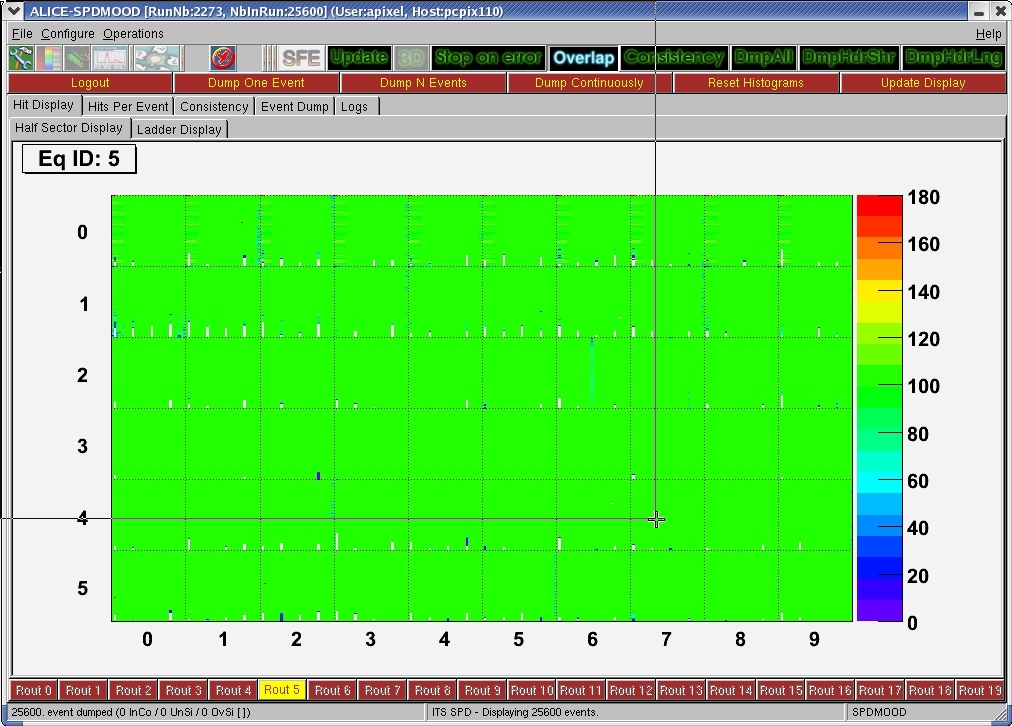This is the old program used in the DSF sector tests. The new program, called the SPD Reference Data Displayer can be found here.
Use the program "AnalyzeSPDscan" on the DAQ computer (LDC018). Below are two screen shots from the program, showing the results of a delay scan and a minimum threshold scan.
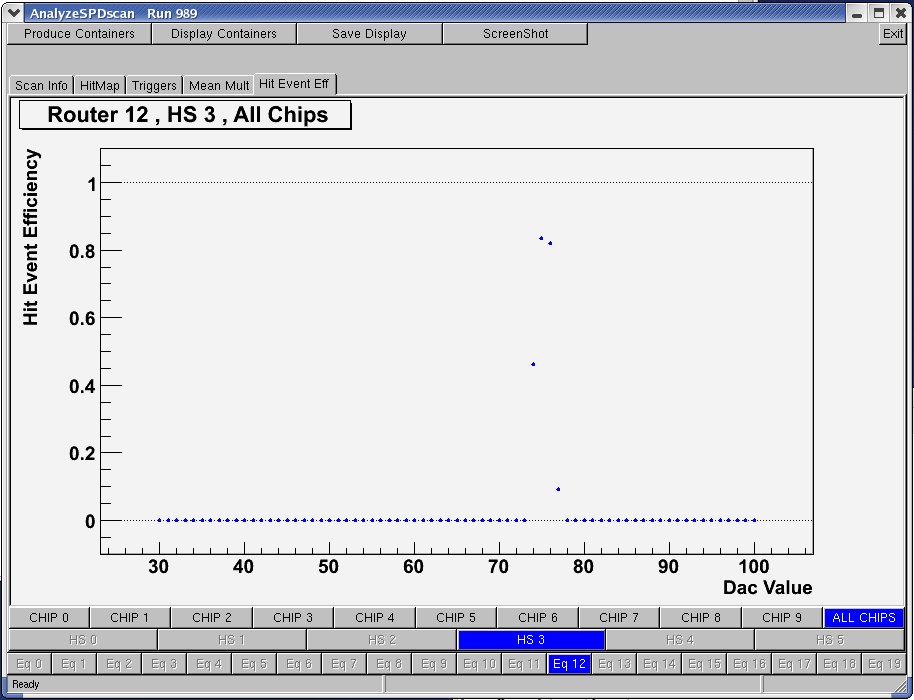
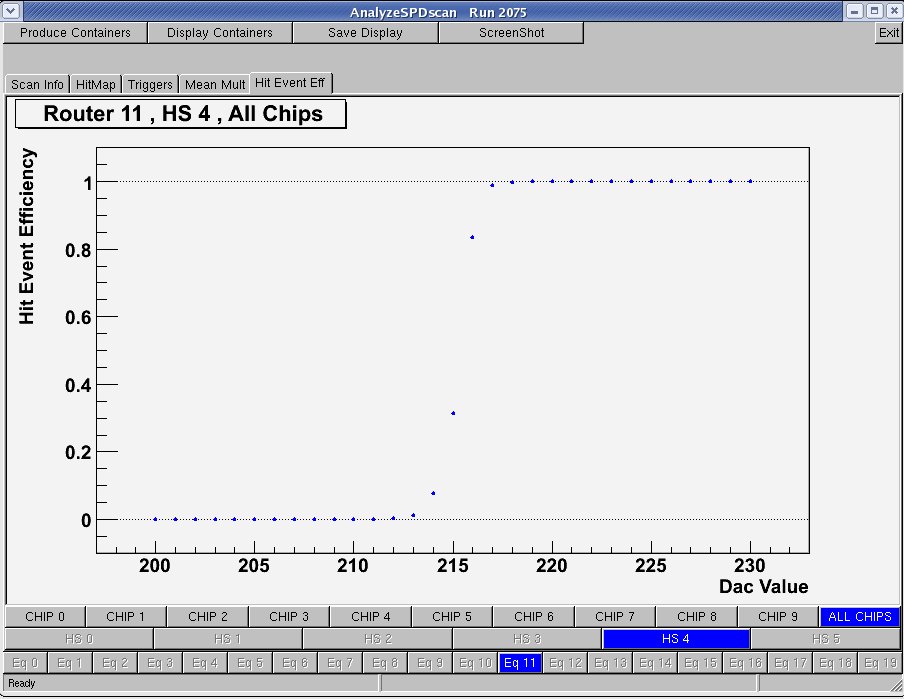
To run the software that produces the scan container files, press "Produce Containers". This starts the so-called "Detector Algorithm" (ITSSPDda.exe) on LDC018. If you want to add results from LDC021, you should login to that machine and go to directory "/home/pixel/Calibration". From there, start the perl script "calib_move_ref.pl" (./calib_move_ref.pl runNr) with the runNr as an input parameter. It starts the "Detector Algorithm" for LDC021 and moves the output to LDC018.
To analyze and display the results, press "Display Containers".
The "ScreenShot" button can be used in the same way as in SPDMood. After invoking the ScreenShot option, the user has to follow the 2 steps described below. The image is saved using the Linux "import" command.
- Wait for the mouse cursor to turn into the cross shown below.
- Define the rectangular area to save by clicking, and draging the mouse in the desired region.