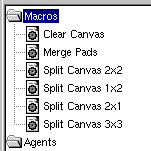The DQM shifter looks at several monitoring histograms produced by all the ALICE subdetectors. The Graphical User Interface used by the DQM shifter, namely the GenericGui, is lauched by the command :
amore -d EVE -m GenericGui &
In particular the SPD shifter can launch it from aldaqacr30 or aldaqacr31.
On the left side of the GUI a list of all the running agents is present as shown in this figure :
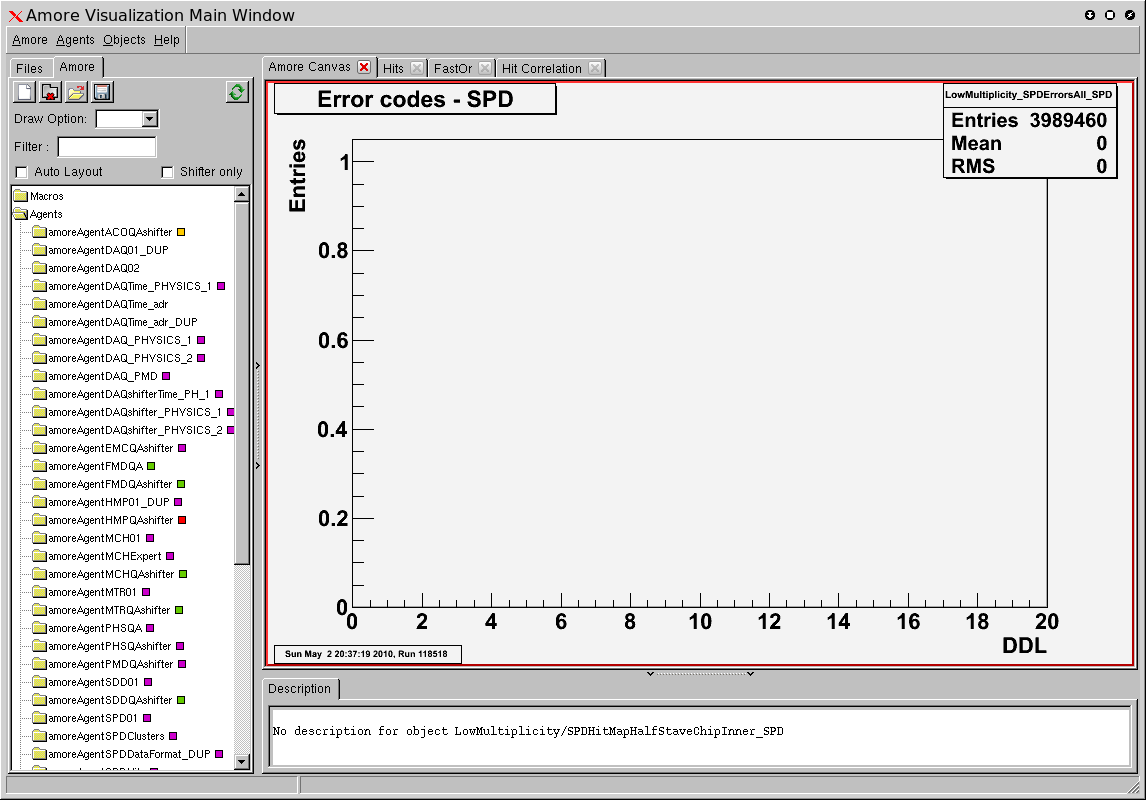
Filtering on the word SPDQA only the SPD QualityAssurance agent is shown. The list of the available SPD QA histograms for no experts is shown just double clicking on the amoreSPDQAshifter agent :
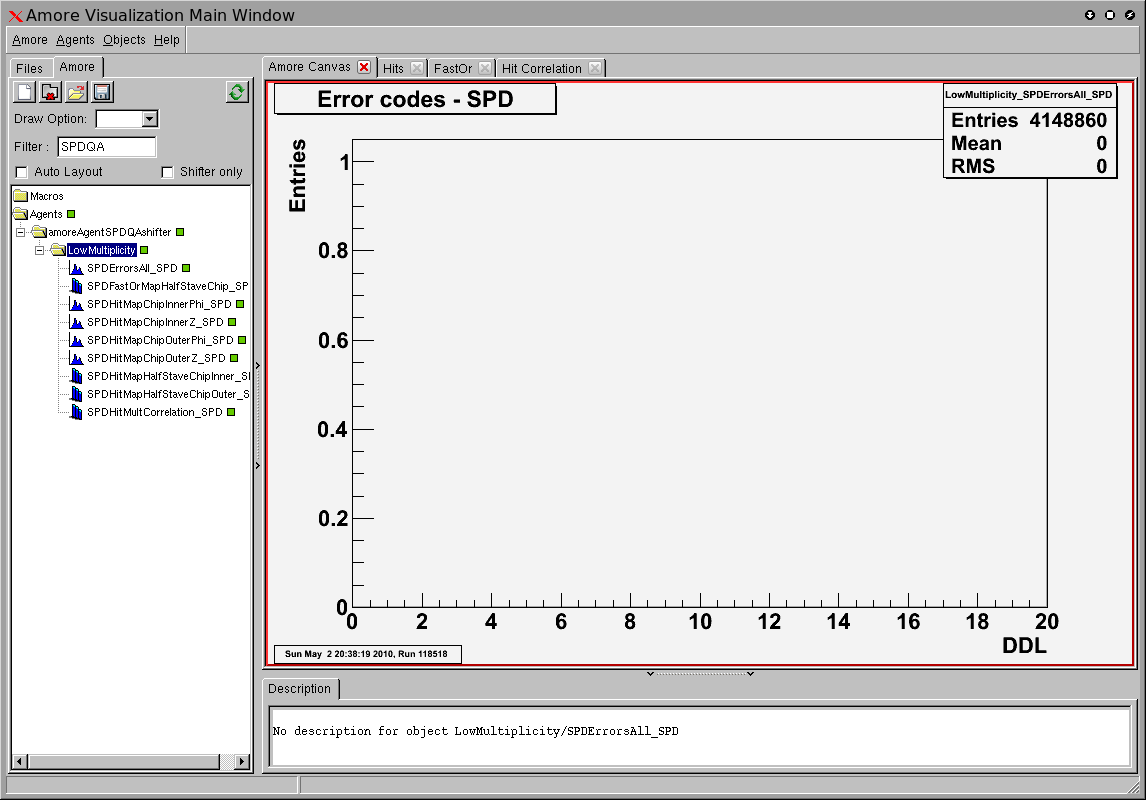
This is an example of some QA shifter monitoring histograms :
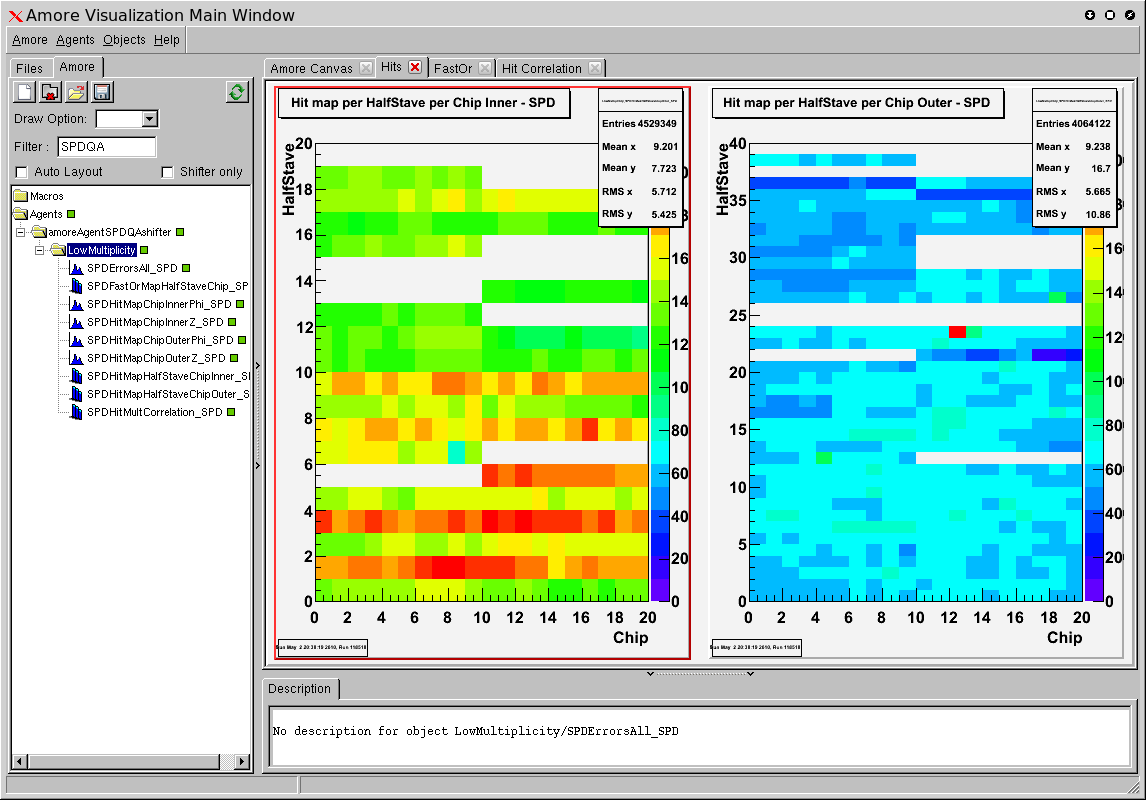
A layout can be set (and also saved) to display the histograms in a predefined graphic interface.
At the top of the agent list overview, 4 buttons are displayed in a row :
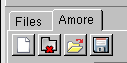
The first two buttons on the left allow the user to add/delete tabs, whereas the right buttons allow to save ad load a layout.
A new layout can be created also by means of some tools which allow to split, merge, clear canvases. The list of possible changes in the canvase layout are listed at the top of the agent list :